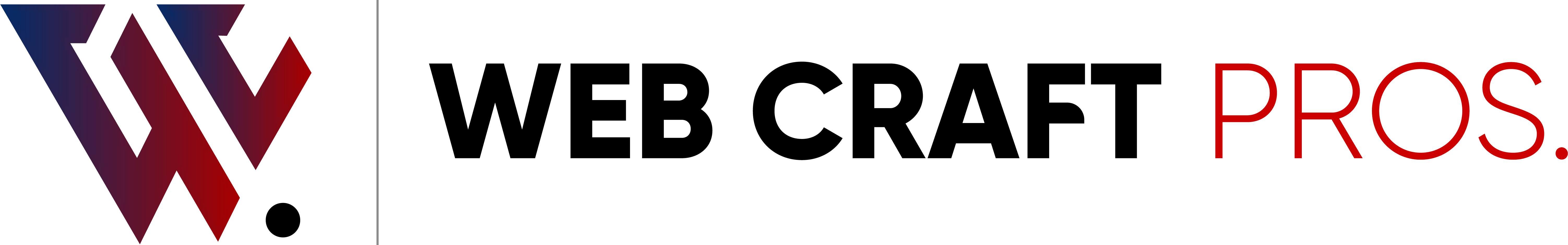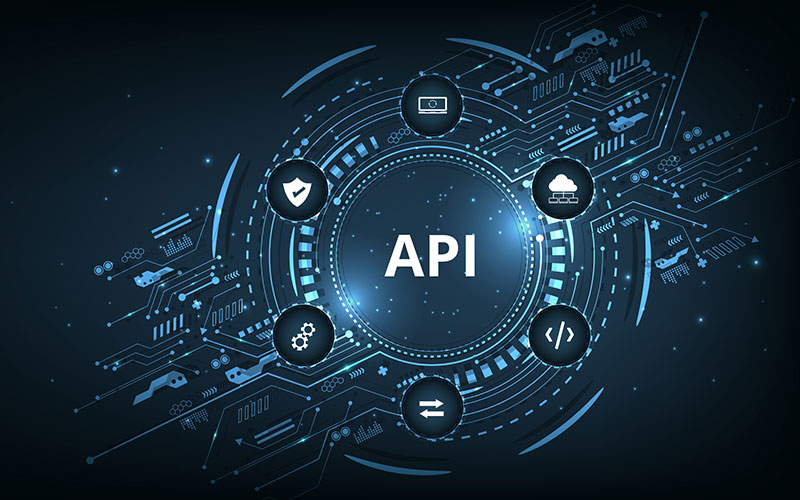How Much Does It Cost to Develop Online Learning Management Software?
The rise of e-learning has created an immense demand for robust, scalable, and intuitive learning management software (LMS). Whether you’re an educational institution, a corporate trainer, or a business seeking to provide employee training, developing an LMS is a significant investment. But how much does it really cost to create one?
In this blog, we’ll break down the primary factors influencing the cost of developing online learning management software, the development process itself, and the key considerations to ensure your LMS fits your budget and goals.
Understanding LMS Development Costs
The cost to develop online learning management software varies greatly, influenced by multiple factors such as project complexity, development approach, and specific features. Here’s a breakdown of the major cost-determining elements:
1. Development Approach: Custom vs. SaaS
One of the first decisions to make when building an LMS is whether to opt for a custom solution or a SaaS (Software as a Service) platform.
- Custom LMS Development: Building an LMS from scratch provides full control over the design, functionality, and scalability. However, custom development comes at a higher cost. Custom-built solutions may range between $25,000 to $200,000+, depending on the level of sophistication, the number of features, and integrations required.
- SaaS LMS Platforms: SaaS platforms like Moodle, Blackboard, and TalentLMS offer pre-built solutions that can be customized to some extent. These platforms usually operate on a subscription model, charging between $2 and $10 per user per month. The initial setup costs may vary depending on the platform and customization needs, but SaaS is generally more budget-friendly for smaller-scale applications.
2. Key Features that Impact Cost
The more advanced the features you want, the more time and resources are required, which directly impacts development costs. Here are some essential and advanced features you might want to consider:
Essential Features:
- User Management: Role-based access for students, instructors, and administrators.
- Course Creation Tools: Simple content upload, video hosting, and resource management.
- Assessments & Quizzes: Automatic grading, quiz creation, and progress tracking.
- Mobile Responsiveness: A must-have for users accessing content via smartphones or tablets.
- Integration with Third-party Tools: Integration with platforms like Google Drive, Zoom, or HR systems.
- Progress Tracking & Reporting: Visual dashboards that provide performance insights.
Advanced Features:
- Gamification: Badges, leaderboards, and points systems to engage learners.
- AI-driven Personalization: Personalized learning paths based on user preferences and performance.
- Video Conferencing Integration: Embedded real-time video conferencing tools.
- Multi-language Support: If your LMS targets a global audience, multi-language support is crucial.
- SCORM/XAPI Compliance: Ensuring the platform complies with widely accepted e-learning standards.
3. Design and UI/UX
The design and user experience of your LMS are critical to its success. A user-friendly, intuitive interface will drive engagement and ensure users can navigate courses and resources efficiently. The cost of a basic design may start at $5,000, but a fully custom, polished design could reach $15,000 or more.
Factors such as branding, mobile optimization, accessibility features, and responsive design contribute to the overall UI/UX development cost. Additionally, investing in thorough user testing can ensure a seamless experience for all learners.
4. Technology Stack
The cost of development also depends on the technology stack used. If you’re building a custom LMS, your choices will determine development speed, scalability, and performance. Common programming languages for LMS development include Python, PHP, Ruby on Rails, and JavaScript frameworks such as React or Angular. The use of advanced technologies like AI or machine learning can significantly increase costs.
5. Developer Rates
Developer rates vary based on the region, expertise, and experience. Here’s a general idea of average hourly rates for developers:
- North America: $100–$200 per hour
- Western Europe: $70–$150 per hour
- Eastern Europe: $30–$80 per hour
- Asia: $20–$50 per hour
Depending on the scope of your LMS project, the development timeline can range from 3 to 12 months, significantly affecting the total cost. Larger, more complex LMS platforms with advanced features will naturally take longer and cost more.
6. Third-Party Integrations
Your LMS may need to integrate with third-party systems like CRMs, payment gateways, or video conferencing tools. Each integration requires development time and resources, adding to the overall cost. Popular integrations include:
- Zoom or Webex: Video conferencing tools for virtual classes.
- Stripe or PayPal: Payment gateways for handling transactions.
- Learning Content Libraries: Integration with content libraries like Coursera or Udemy.
Each integration can cost anywhere from $500 to $5,000 or more, depending on the complexity.
7. Hosting and Maintenance
Once your LMS is up and running, there are ongoing costs associated with hosting, security, and maintenance. If you’re using a cloud-based SaaS model, these costs are often included in the subscription fee. However, if you’re hosting your own custom solution, you’ll need to budget for:
- Cloud Hosting: Amazon Web Services (AWS), Google Cloud, or Microsoft Azure typically range from $100 to $1,000 per month, depending on traffic and storage needs.
- Security and Compliance: Regular security audits, SSL certificates, and compliance with regulations like GDPR add to the maintenance cost.
- Ongoing Maintenance: Bug fixes, updates, and feature enhancements may cost anywhere from $500 to $5,000 per month, depending on the complexity of your LMS and user base.
8. Content Development
If your platform includes built-in content, such as video lessons, quizzes, and multimedia resources, you must also account for content creation costs. Developing professional-grade educational content involves:
- Scriptwriting and Storyboarding
- Video Production
- Interactive Elements (quizzes, simulations, etc.)
Content creation costs can vary widely, but typically range from $2,000 to $10,000 per course, depending on the complexity and production quality.
Final Cost Breakdown
While there’s no one-size-fits-all answer to LMS development costs, here’s a rough estimate of the overall budget based on different project sizes:
- Small SaaS LMS (Basic features): $10,000 – $50,000
- Medium Custom LMS (Advanced features): $50,000 – $100,000
- Large Custom LMS (Fully customized, AI-driven, gamified): $100,000 – $250,000+
These estimates include design, development, testing, hosting, and initial marketing costs.
9. Learning Analytics and Reporting Tools
A crucial component of any LMS is the ability to track and analyze learner progress. Learning analytics can help instructors and administrators measure the effectiveness of courses, identify areas where learners are struggling, and optimize content accordingly. Developing sophisticated reporting tools will add to the overall cost, but they provide immense value in enhancing the learning experience.
Basic Analytics Features:
- Completion Tracking: Monitoring the completion rates of lessons, quizzes, and courses.
- Gradebook: A simple tool that allows instructors to track scores and assign grades.
- User Activity Reports: Insights into how learners are interacting with the platform, such as time spent on each lesson.
Advanced Analytics Features:
- Adaptive Learning Paths: AI-powered analytics that can adjust the learning path based on a user’s performance.
- In-depth Learning Analytics: Customizable reports that show detailed learner progress, dropout rates, engagement levels, and more.
- Predictive Analytics: Predict future learner outcomes and identify at-risk students before they fall behind.
Adding these features could cost anywhere from $5,000 to $20,000, depending on the complexity of the analytics and the level of customization required.
10. Scalability and Performance Optimization
As your LMS grows and the number of users increases, performance and scalability become key concerns. Building an LMS that can handle thousands or even millions of users simultaneously requires additional investments in both software architecture and infrastructure.
Performance Considerations:
- Load Balancing: Ensuring that traffic is distributed across multiple servers to avoid crashes and downtime during peak usage periods.
- Caching Mechanisms: Reducing server load by storing frequently accessed data in temporary storage.
- Database Optimization: Using technologies like NoSQL databases for better performance and scalability.
Implementing robust scalability measures could add anywhere from $10,000 to $30,000 to the overall development cost, but it’s essential to ensure that your platform remains responsive and reliable as your user base grows.
11. Compliance and Security Features
Security is non-negotiable, especially when it comes to e-learning platforms that handle sensitive user data like personal information, payment details, and academic records. Regulatory compliance is also a key consideration, particularly for international LMS platforms.
Security Features:
- Data Encryption: Ensuring that all data transmitted between the user and the server is encrypted.
- Two-Factor Authentication: Adding an extra layer of security for user logins.
- Role-based Access Control: Restricting access to specific features and data based on user roles (e.g., students, teachers, administrators).
Compliance:
- GDPR: If your LMS serves users in Europe, it needs to comply with the General Data Protection Regulation.
- FERPA: For educational institutions in the U.S., the Family Educational Rights and Privacy Act must be considered.
- WCAG: Ensuring your LMS is accessible to all users, including those with disabilities, in compliance with the Web Content Accessibility Guidelines.
These security and compliance features may add an extra $5,000 to $15,000 to your overall budget, depending on the scope and depth of the implementation.
12. Mobile App Development
With the growing popularity of mobile learning (m-learning), many organizations choose to develop mobile apps alongside their web-based LMS. A mobile app provides a more accessible and engaging way for learners to interact with content, especially for users on the go.
Mobile App Features:
- Offline Learning: The ability to download courses and resources for offline access.
- Push Notifications: Alerting users to upcoming deadlines, new courses, or live sessions.
- Native Mobile Experience: Tailored user interfaces for iOS and Android, designed specifically for mobile devices.
The cost of developing a mobile app can range from $20,000 to $50,000, depending on the features and the platforms (iOS, Android, or both). This is in addition to the cost of the web-based LMS.
13. Marketing and Launch Costs
Building the LMS is only one part of the equation. Once your platform is ready, you’ll need to invest in marketing and user acquisition to ensure it reaches your target audience. Depending on the size and scope of your learning management software, this could range from a few thousand dollars to a significant marketing budget.
Marketing Channels:
- SEO (Search Engine Optimization): Ensure your Learning Management Software ranks well on Google and other search engines.
- Social Media Campaigns: Facebook, Instagram, LinkedIn, and other platforms can help drive traffic and generate interest.
- Email Marketing: Reach out to potential users and organizations with targeted campaigns.
If you’re working with a dedicated digital marketing agency, expect to spend anywhere from $5,000 to $30,000 on marketing activities. This includes website optimization, PPC (Pay-Per-Click) advertising, and content marketing efforts.
14. Ongoing Maintenance and Updates
After launching your LMS, there will be ongoing costs for updates, new features, and support. Depending on how your platform evolves, these costs can vary widely. Here’s a rough breakdown of ongoing expenses:
- Bug Fixes and Updates: Regular updates to ensure compatibility with new devices, browsers, and operating systems.
- Feature Enhancements: As user feedback rolls in, you may need to add or refine features.
- Technical Support: Offering customer support for users and organizations using your learning management software.
The cost of maintenance can range from $1,000 to $10,000 per month, depending on the size of your learning management software and the number of users.
Key Considerations Before Starting Learning Management Software Development
Before you begin your LMS development journey, it’s important to evaluate your specific needs and goals. Here are a few key questions to ask:
- What is the scale of your Learning Management Software?
Are you building it for a small group or a large, global audience? - What features are critical to your platform?
Make a clear distinction between must-have features and nice-to-have features. - How quickly do you need your Learning Management Software Developed?
Are you looking for a rapid launch, or do you have time to invest in a more complex solution? - What’s your budget?
Consider all the factors discussed above and map out your budget accordingly. Ensure there’s room for potential unforeseen costs during development.
Conclusion
The cost to develop online learning management software varies widely depending on your goals, feature set, design, and whether you opt for a custom-built solution or a SaaS platform. While it may seem like a hefty investment, an learning management software can offer long-term benefits in terms of scalability, user engagement, and revenue generation.
Before embarking on your Learning management software development journey, make sure to clearly outline your project goals, research potential partners, and choose the features that best align with your target audience’s needs. If you’re ready to take the plunge, consider consulting with an experienced development team of Web Craft Pros to guide you through the process and provide a more accurate cost assessment based on your unique requirements.