In today’s fast-paced digital world, Mobile Applications design & development have become an integral part of both personal and professional life. Businesses, startups, and entrepreneurs look to mobile applications as a way to connect with customers, improve workflows, and drive revenue. However, the road to a successful app isn’t easy. It requires a well-structured approach that balances web design, development, testing, and deployment.
This guide will walk you through the essential steps of mobile application design & development, helping you understand the intricacies of the process from idea to launch. Whether you’re a business owner, developer, or designer, this guide is crafted to provide actionable insights to help you succeed.
Understanding the Importance of Mobile Application Design & Development:
Before diving into the process, it’s crucial to understand why mobile applications design & development matter so much. Here are a few statistics that highlight the growing importance of mobile applications:
- Mobile applications drive business growth: In 2023, global mobile applications revenues are projected to reach over $935 billion, showcasing how lucrative the industry has become.
- User preferences lean mobile: As of 2023, mobile devices account for over 50% of web traffic, making apps a critical avenue for reaching users.
- Enhanced customer engagement: mobile applications provide businesses with a direct and personalized communication channel to improve user engagement and loyalty.
Step 1: Idea Generation & Research:
The first step in the mobile applications design & development process is idea generation. To create a successful app, the concept must address a specific problem or meet a demand in the market. Here’s how to get started:
Identify the Problem:
Ask yourself these questions:
- What pain point does your app solve?
- Who is your target audience?
- How will your app provide value?
Market Research:
Conduct thorough market research to understand the competitive landscape. Analyze:
- The competition: Are there existing apps that solve a similar problem? How can your app offer a unique selling point?
- The demand: Are users actively looking for a solution in your niche? Tools like Google Trends or App Store Analytics can help validate your idea.
- User personas: Define who your ideal users are and what they expect from a mobile app.
Define Goals & Objectives:
Setting clear objectives will guide your development process and ensure every design and development decision is aligned with the end goal. Consider business goals, key performance indicators (KPIs), and user metrics you wish to achieve.
Step 2: Planning & Wireframing:
With a solid idea in place, it’s time to move on to the planning phase. This stage is critical for laying down the foundation of your mobile app.
Create a Roadmap:
A roadmap is a high-level outline of the app’s features, functionality, and user flows. It helps break down the development process into manageable tasks and sprints.
Design the Wireframe:
Wireframes are the blueprint of your app. They map out the app’s structure, user interface (UI), and functionality without delving into the final design details. There are several wireframing tools available, such as Sketch, Figma, or Adobe XD.
Consider these best practices:
- Focus on simplicity: Prioritize a clean and intuitive user interface (UI) that aligns with user preferences.
- Prioritize user experience (UX): Make sure the app’s layout ensures seamless navigation and usability.
- Account for multiple screen sizes: Since apps are used across a variety of devices, it’s essential to design for multiple screen resolutions.
Build an MVP (Minimum Viable Product):
The planning stage should also include deciding whether to build a Minimum Viable Product (MVP). An MVP focuses on the core features of your app, enabling you to launch faster and test market responses with a limited version before a full-scale launch.
Step 3: UI/UX Design:
Once the wireframe is in place, the UI/UX design phase begins. This stage is crucial for ensuring your app offers an intuitive and delightful user experience.

Key Considerations for UI/UX Design:
- User-Centered Design: The design should be driven by user needs and behaviors. Conduct usability tests, A/B tests, and user feedback sessions to refine the design.
- Visual Hierarchy: Create a visual hierarchy by using size, color, and spacing to highlight important elements such as buttons, menus, and calls to action.
- Accessibility: Ensure your app is accessible to all users, including those with disabilities. Incorporating features like voice commands, larger text options, and screen readers is essential.
- Microinteractions: Add subtle animations and microinteractions (e.g., button taps or swipe actions) to enhance user engagement and make the app more dynamic.
Design Tools and Prototypes:
Use advanced design tools to bring your wireframes to life. Tools like InVision, Figma, and Adobe XD allow you to create interactive prototypes that simulate the app experience.
Prototypes help stakeholders and developers visualize the app and make adjustments before the actual development begins.
Step 4: Mobile Application Development:
The development stage involves turning the design into a fully functional mobile applications design & development. Depending on your app’s goals, you may need to decide between:
Native vs. Hybrid App Development:
- Native Apps: Built specifically for iOS (using Swift or Objective-C) or Android (using Kotlin or Java), native apps offer superior performance and integration with device features like the camera and GPS.
- Hybrid Apps: These are built using web technologies (HTML, CSS, JavaScript) and wrapped in a native container. Hybrid apps are quicker and cheaper to develop but may lack some performance benefits of native apps.
Frontend and Backend Development:
- Frontend Development refers to the client side or the part of the app that users interact with. It includes UI elements, user authentication, and navigation.
- Backend Development: This is the server-side, which includes databases, server logic, and APIs. The backend ensures data flows between the app and the server smoothly.

Common mobile applications design & development frameworks include:
- React Native (for hybrid apps)
- Flutter (Google’s UI toolkit)
- Xamarin (Microsoft’s cross-platform framework)
API Integration:
Many mobile applications rely on third-party APIs (Application Programming Interfaces) to enhance functionality, such as payment gateways, social media integration, or geolocation services. Proper API integration ensures smooth communication between the app and external services.
Step 5: Testing:
Testing is a critical step in the mobile applications design & development development process. It helps ensure your app is free from bugs, provides a seamless user experience, and performs well under different conditions.
Types of Testing:
- Functional Testing: Ensures that all features and functionalities of the app work as expected.
- Performance Testing: Checks how the app performs under stress, with heavy usage, and across different devices.
- Usability Testing: Focuses on the overall user experience, identifying areas where users may struggle or encounter friction.
- Security Testing: Ensures the app is secure from cyber threats, data breaches, and unauthorized access.
Device Testing:
It’s important to test your app on real devices (both iOS and Android) to detect device-specific issues. Emulators and cloud-based testing platforms like BrowserStack can assist in testing across various device environments.
Step 6: Deployment:
Once your app has been thoroughly tested, it’s ready for deployment. However, the launch phase goes beyond just submitting your app to Google Play or the Apple App Store.
App Store Optimization (ASO):
App Store Optimization is the process of improving your app’s visibility in the app stores. Optimize these elements:
- Title and Keywords: Choose relevant keywords to help users discover your app easily.
- App Description: Write a clear, concise, and compelling description of your app’s features and benefits.
- Screenshots and Videos: Add engaging visuals that show how the app works and highlight key features.
Post-Launch Monitoring:
After launching your app, monitor its performance using analytics tools such as Google Analytics for Firebase or Mixpanel. Track KPIs such as user retention, session time, and user engagement to continuously improve the app.
Step 7: Maintenance and Updates:
The mobile applications design & development process doesn’t end with the launch. Continuous maintenance and updates are necessary to keep your app functional and relevant.
- Bug Fixes: Address any post-launch bugs reported by users.
- Feature Enhancements: Regularly introduce new features based on user feedback and evolving market trends.
- Security Patches: Keep your app secure by updating it with the latest security patches.
Security Considerations in Mobile Applications:
With cyber threats on the rise, mobile applications security is a key factor that can’t be overlooked. Users are more likely to trust apps that safeguard their data, especially in industries like fintech, healthcare, and e-commerce. Let’s explore key areas to focus on when securing your mobile app.
a. Data Encryption:
Encryption ensures that any sensitive data transmitted between your app and servers is converted into a secure format that cannot be easily intercepted. Implementing SSL/TLS protocols is a fundamental practice for protecting user data, such as login credentials, payment information, and personal details.
b. Authentication and Authorization:
Implement robust user authentication mechanisms to ensure that only legitimate users access the app. Multi-factor authentication (MFA) and biometric authentication (such as fingerprint and facial recognition) can significantly boost security. Additionally, OAuth2 or OpenID Connect are popular authorization protocols that enable secure third-party access to user accounts.
c. Secure APIs
APIs (Application Programming Interfaces) are a backbone for data exchange in mobile applications. Ensure that APIs used in your app are secure and provide limited access based on token-based authentication mechanisms, like JWT (JSON Web Tokens).
d. Regular Security Audits
Schedule regular security audits to proactively identify and fix vulnerabilities. Tools like OWASP ZAP and Burp Suite can help in detecting security loopholes. These audits should include:
- Penetration testing
- Code review for vulnerabilities
- Ensuring compliance with relevant data protection laws (e.g., GDPR, HIPAA)
Gathering User Feedback and Implementing Iterations:
Once your app is live, collecting feedback from real users becomes invaluable. This feedback helps you understand the app’s shortcomings, identify usability issues, and prioritize features for future releases.
a. In-App Feedback Tools:
Implementing feedback mechanisms directly into the app provides a seamless way for users to submit complaints, suggest new features, or report bugs. Tools like Instabug and UserVoice can be integrated to streamline this process.
b. Analyzing User Behavior:
Go beyond surveys and feedback forms by analyzing actual user behavior using tools like Google Analytics for Firebase or Mixpanel. These tools provide insights into how users interact with your app, which features they use the most, where they drop off, and which areas need improvement.
c. Responding to User Reviews:
User reviews on the app stores provide valuable insights into how your app is perceived by your audience. Actively responding to reviews—both positive and negative—not only builds a connection with users but also shows that you’re committed to improving their experience.
d. A/B Testing:
Use A/B testing to trial different versions of features or UI elements with a subset of users. This can provide data-backed insights on which design, feature, or flow works best for your audience before implementing it on a larger scale.
Marketing and Promoting Your Mobile Applications:
Building a great app is only half the battle. You need a solid marketing strategy to gain visibility in a crowded app market. Here’s a deeper look into how to effectively market and promote your mobile app.
a. Pre-launch Marketing:
Before your app is even available for download, create buzz through pre-launch marketing efforts. Start by:
- Creating a landing page: A simple, visually appealing landing page can serve as a hub for your app, where visitors can sign up for updates, join a waitlist, or access exclusive pre-launch content.
- Leveraging social media: Platforms like Instagram, Twitter, and LinkedIn allow you to build an audience, share sneak peeks of your app, and engage with potential users.
- Influencer partnerships: Collaborate with influencers in your niche to spread the word about your app’s upcoming launch, helping you tap into their audience.
b. App Store Optimization (ASO):
Optimizing your app for visibility in app stores is essential. In addition to keywords and descriptions, focus on the following:
- App Icon: Your icon should be unique, memorable, and representative of your app’s core purpose.
- App Video: A brief demo video highlighting the app’s features can be incredibly persuasive for potential users browsing the app store.
c. Post-launch Marketing:
Once the app is live, continue marketing through:
- Paid advertising: Use platforms like Facebook Ads, Google Ads, or Apple Search Ads to target potential users based on demographics, interests, and app usage patterns.
- Content marketing: Publish regular blog posts, how-to guides, and video content related to your app’s niche to boost organic traffic and establish authority.
- Referral campaigns: Offering incentives for users to refer your app to friends (e.g., in-app rewards, discounts, or free features) is an effective way to increase downloads organically.
Scaling and Growing Your Mobile Applications:
Once your app gains traction, you’ll want to focus on scaling its user base and expanding its feature set. However, scaling requires careful planning and execution to avoid performance bottlenecks or alienating existing users.
a. Cloud Scalability:
If your app experiences sudden spikes in users, ensure that your infrastructure is capable of handling the load. Platforms like AWS, Google Cloud, or Microsoft Azure offer cloud scalability, allowing your app to adjust its resources based on demand without crashing or slowing down.
b. Enhancing App Features:
As your app grows, it’s important to continuously innovate by adding new features or improving existing ones. Use the data gathered from user feedback, behavior analysis, and A/B testing to prioritize features that will provide the most value to users.
c. Localizing the App for Global Markets:
As you scale, consider expanding to international markets by localizing your app. This involves translating the app into different languages, adapting the UI for cultural preferences, and ensuring compatibility with different currencies and payment gateways.
d. User Retention Strategies:
Acquiring new users is important, but retaining them is even more critical for long-term success. Here are some strategies to improve user retention:
- Push Notifications: Send timely, relevant push notifications that remind users to engage with the app. Be mindful not to overdo it, as excessive notifications can lead to uninstalls.
- Gamification: Adding elements of gamification—such as badges, leaderboards, and reward points—can make your app more engaging and encourage users to return.
- In-app Loyalty Programs: Offer incentives like discounts, premium features, or in-app currency for users who frequently engage with the app.
e. Data Analytics for Scaling:
Invest in data analytics to track user growth, app performance, and user behavior. Tools like Amplitude, Flurry, and App Annie allow you to monitor key metrics that are essential for scaling, such as user acquisition costs (UAC), customer lifetime value (CLV), and churn rate.
Monetization Strategies for Mobile Applications:
If your goal is to generate revenue, you’ll need a well-thought-out monetization strategy. Here are the most common ways Mobile Applications make money:
a. Freemium Model:
Under the freemium model, the app is free to download but offers premium features or content that users can unlock with a one-time payment or subscription. Popular examples include Spotify and LinkedIn Premium.
b. In-app Purchases:
In-app purchases allow users to buy virtual goods, features, or upgrades within the app. This is a common strategy for games and apps offering additional functionality.
c. Subscription Model:
The subscription model works well for apps that provide ongoing value, such as content delivery platforms (e.g., Netflix, Calm). Users pay a recurring fee to access premium content or features.
d. Advertising:
Displaying ads is a straightforward way to generate revenue from a free app. However, the key to successfully monetizing with ads is ensuring they are non-intrusive and relevant. Platforms like Google AdMob and Facebook Audience Network allow you to serve targeted ads within your app.
e. Sponsorships and Partnerships:
Partnering with other brands or companies can offer sponsorship opportunities, especially if your app caters to a niche audience. Sponsors pay to have their brand featured in the app, and this model often works well for industry-specific apps.
Conclusion:
The mobile applications design & development process is complex but rewarding when executed correctly. From the initial idea generation and research phase to scaling and monetizing your app, each step requires careful planning, execution, and continuous improvement. By following this comprehensive guide, you’ll be better equipped to navigate the challenges of creating a successful Mobile Applications.
At Web Craft Pros, we specialize in turning ideas into fully-functional mobile applications. If you’re looking to develop an app that stands out in the marketplace, we’re here to help. Contact us today to get started on your mobile applications journey!
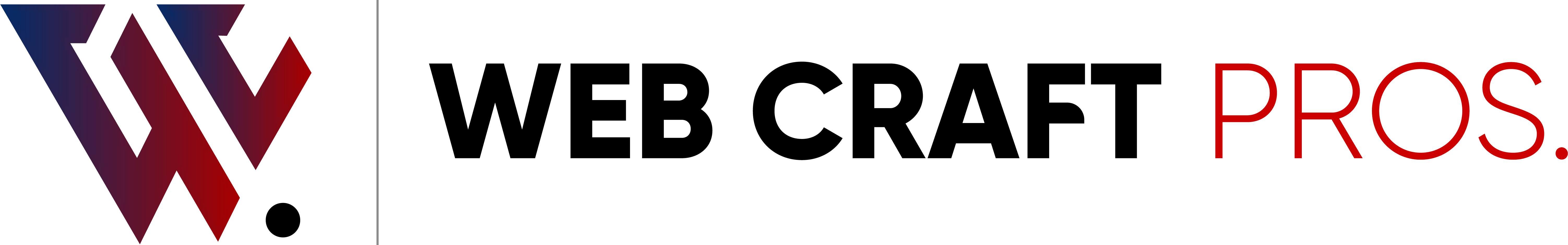






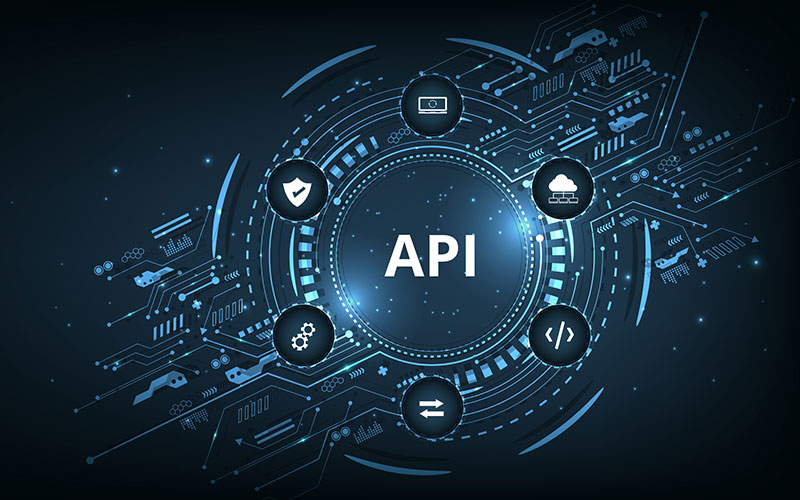


One Response